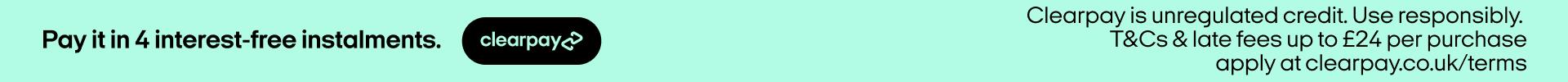Cricut Explore Air 2 Guide for Beginners
Are you thinking about purchasing a Cricut Explore Air or maybe you've just purchased one and your not sure where to start? In this guide, we take you through all the different ways in which you can use a Cricut Explore Air 2 machine.
What is the Cricut Explore Air 2?
The Cricut Explore Air 2 is the latest version of the Explore series of die-cutting machines from Cricut. The Explore range is the best selling machine, it has amazing capabilities with the ability to cut through a plethora of materials.

How does the Cricut Explore Air 2 work?
The Cricut Explore connects to your smartphone, pc or laptop using Bluetooth. The projects are all created on the Cricut Design Space software and then sent to your Cricut Explore for cutting or drawing.

What can the Cricut Explore Air 2 do?
There are so many possibilities with this fabulous machine!
- Cards, create die-cut or drawn designs
- Invitations for parties or weddings
- Place cards for dinner parties or weddings
- Labels for jars or drawers, packed lunch boxes
- Adhesive vinyl decals for walls, mugs, water bottles, anything you can think of that needs decorating!
- Iron-on decals for clothing and accessories
- Party decorations and banners
- Professional looking Foiling
- Cutting out wooden decorations
- Sewing projects and dressmaking
What are the key benefits of the Cricut Explore?
- The Explore Cuts 100 different materials. Cardstock, vinyl, and iron-on to specialty materials like glitter paper, cork, and bonded fabric.
- The Cricut Explore has 'fast mode' for double speed cutting! Or switch to Precision Mode to make the most intricate cuts perfectly.
- Double tool holder - handy for switching between blades and pens
- Connects wirelessly via Bluetooth
- Offline Mode. Download images and projects to take with you and use when you’re offline. Available with the Cricut iOS app.
- Upload your own designs. Use your own images and fonts in a variety of standard file formats.
- 50 ready-to-make projects. Includes a variety of projects that demonstrate everything Cricut Explore machines can do, great for beginners
- Compatible with Cricut cartridges. Link the cartridges you already own to your Cricut ID to access your collections instantly.

Can you get free Cricut Explore designs?
Yes! It's really easy to find thousands of free images you can use on the design software as well as uploading your own, you simply have to use the filters and you have so many to choose from. Just be sure to check if you are planning on selling your work that the images can be used for that.
What does Cricut Explore Air 2 come with?
- Cricut Explore Air 2 machine
- Power Cord
- USB Cord
- Premium Fine-Point Blade + Blade Housing (pre-installed in the B clamp)
- Pen and accessory adapter (pre-installed in the A clamp)
- Welcome Book
- Quick Start Guide
- 12 x 12 LightGrip cutting mat
- Materials for test cut
Where can I get the best offers on Cricut Explore accessories?
At CraftStash we offer some great bundles which mean you get more and save when purchased together.
You can also rely on us to have the best prices on Cricut accessories and materials Find all Cricut Explore Machines and Accessories at CraftStash

- Cricut Explore replacement blades - there are so many different blades available for all kinds of different applications
- Cricut Mats - the sticky mat which keeps your materials in place for cutting
- Cricut vinyl - there are so many colours available
- Cricut toolsets - extra tools to make lifting pieces from your die-cut materials easier, spatula, weeder and scraper.
- Cricut iron-on material - make slogans and designs for T-shirts, aprons, bags and more
- Cricut pen sets for cardstock and fabrics - your Cricut can draw - find all the colours and pen widths you need
- Cricut transfer tape - make your vinyl stick to any surface with this extra-grippy tape
How do you install the Cricut software?
The Cricut software is called Cricut Design Space Software. When you get your new die-cutting machine you will need to install this software on your smartphone or computer (or both). Click here to install the software on your computer - Install Cricut Explore Software
On installation, this software becomes a start-up guide taking you through every step of creating your first design with your new Cricut Machine.
Official Cricut Explore User Guide
Go to Cricut Machine User Guides for the in-depth guides for setting up and working on your new Cricut Explore, this also includes multiple videos for getting you started and learning new things you can make with your Cricut Explore.
Is the Cricut design Space Software easy to use?
In this video you can see how easy it is to browse through all the designs on the Cricut Design Space software.
Be sure to check out all the great help videos available!
Let us know in the comments if you have any questions about this amazing craft machine, or if you have one already tell us how you are getting on or share a pic and tag us on one of our social channels with a project you have made.
Follow us on Facebook | Follow us on Instagram
Find all Cricut Explore Machines and Accessories at CraftStash