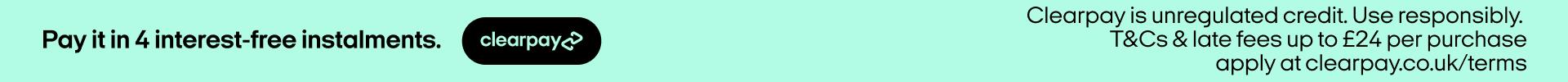Cricut Maker Guide for Beginners
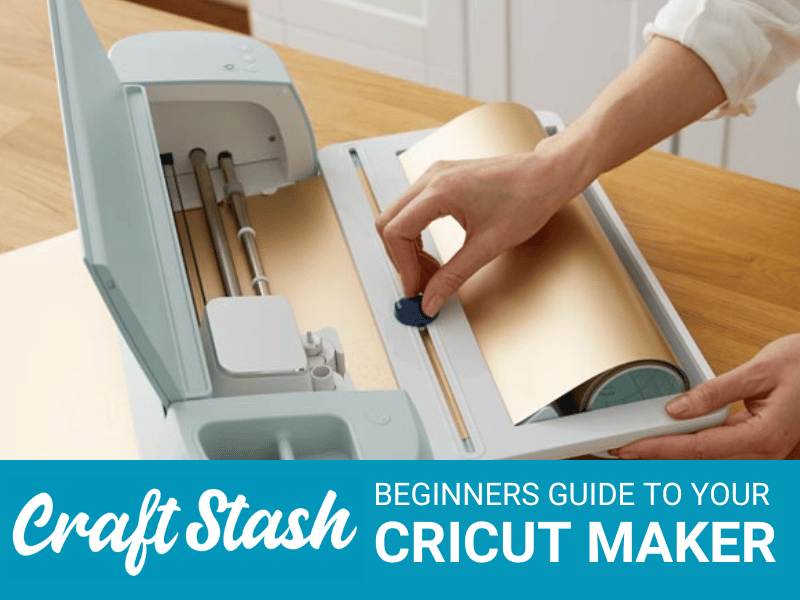
Cricut Maker for Beginners - A complete guide to your new digital cutting machine
Are you thinking about purchasing a Cricut Maker or maybe you've just purchased one and you're not sure where to start? In this Cricut Maker Beginners guide, we take you through all the different ways in which you can use a Cricut Maker and how to get started.
The current Cricut Maker is the Cricut Maker 3. It is an advanced cutting machine that offers a wide range of tools and features for crafting projects. With Cricut Maker 3, you can cut fabric, vinyl, cardstock, chipboard and more with amazing precision.
Cricut Maker Guide for Beginners - So What is a Cricut Maker?
The Cricut Maker is the perfect machine for the avid crafter and DIY-er. It boasts the most advanced technology in the line-up of digital die-cutting machines from Cricut. This powerful machine can accomplish a plethora of tasks using various blade and pen attachments, such as cutting through cardstock, fabrics, adhesive vinyl, and even light wood!
But what really sets it apart is the machine's myriad of features: it scores, engraves, debosses and writes flawlessly. With digital precision, you can create intricate and complex designs with ease, all with a single machine. Whether you're making an intricate scrapbook, a personalized piece of home decor, or even intricate jewelry, the Cricut Maker has everything you need.
With so much flexibility in material choice and a wealth of design options, the Cricut Maker truly is the ultimate crafting tool for everyone from hobbyists to professional artists.
How does the Cricut Maker work? An easy explanation for beginners!
The Cricut Maker makes custom design creation and precision cutting effortless! By leveraging Bluetooth technology, it easily connects to smartphones, PCs, or laptops; enabling hassle-free usage. With the included Cricut Design Space software, creating unique projects is a breeze. Bring your artistic visions to life! Order yours now for streamlined creations and precision cutting.
The Cricut Maker is essentially a cutting and drawing machine. It uses a small blade to cut paper, fabric, vinyl, foam, and other materials with amazing precision. The Cricut Maker also has a pen attachment that allows it to draw on those same materials. It works with a computer program that lets you design your own shapes and patterns or choose from the thousands of images already available. You can also upload your own images or text to be cut or drawn. Once your design is complete, the Cricut Maker does the rest: it reads the instructions, cuts or draws out your design, and then you have an amazing project!
As a complete beginner to Cricut and difital crafting how does the process of creating a project work?
- Choose the materials needed for the project (e.g. card, craft vinyl, adhesive).
- Prepare the design of the project in Cricut Design Space software.
- Connect the Cricut Maker machine to a laptop or computer via USB cable or Bluetooth.
- Load the cutting material into the machine.
- Select and adjust settings for cut and/or draw depending on desired output.
- Send design to Cricut Maker machine to start cutting or drawing.
- Assemble pieces together using adhesive as necessary.
Cricut Maker 3 Overview
What can the Cricut Maker do?
With the Cricut Maker, just as with the other machines in the Cricut Range you can make so many different kinds of projects. The maker offers even more possibilities because it can cut through so many more materials.
- Cards, create die-cut or drawn designs
- Invitations for parties or weddings
- Place cards for dinner parties or weddings
- Labels for jars or drawers, packed lunch boxes
- Adhesive vinyl decals for walls, mugs, water bottles, anything you can think of that needs decorating!
- Iron-on decals for clothing and accesories
- Party decorations and banners
- Professional looking Foiling
- Cutting out wooden decorations
- Sewing projects and dressmaking
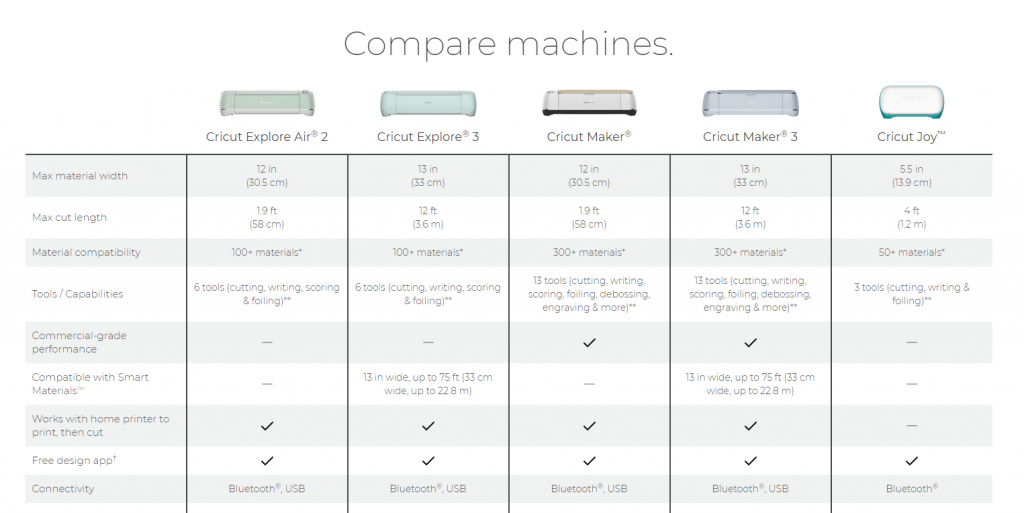
What are the key benefits of the Cricut Maker? Why should I buy a Cricut Maker and not the cheaper Cricut Explore?
- Cricut Maker features unique, commercial-grade technology that controls the direction of the blade and the cut pressure to match your material.
- It's electronic, so there are no handles to crank, this is great if you find manual die-cutting machines hard work.
- 10X more cutting power than the Explore Air.
- You can customise all the ready to go projects or just use them as they are for super quick designs
- The maker has extra built in storage for all the tools
- It also features 'quick swop' tools to save time when switching between blades
- The Cricut Maker is ideal for designers looking to start up a small craft business using their own designs

Can you get free Cricut Maker designs?
Yes! It's really easy to find thousands of free images you can use on the design software as well as uploading your own, you simply have to use the filters and you have so many to choose from. Just be sure to check if you are planning on selling your work that the images can be used for that.
What does the Cricut Maker 3 come with?
- Cricut Maker 3 machine
- Premium Fine-Point Blade + Housing
- Welcome card
- USB cable
- Power adapter
- Free trial subscription to Cricut Access™ (for new subscribers)
- 100 ready-to-make projects online
- Material for a practice cut
Where can I get the best offers on Cricut Maker accessories?
At CraftStash we offer some great bundles which mean you get more and save when purchased together.
We have multiple bundles available with the Cricut Maker - Browse Cricut Maker Bundle Offers
You can also rely on us to have the best prices on Cricut accessories, craft vinyl and HTV as we offer a best price guarantee!

- Cricut Maker replacement blades - there are so many different blades available for all kinds of different applications
- Cricut Maker Mats - the sticky mat which keeps your materials in place for cutting
- Cricut vinyl - there are so many colours available
- Cricut Maker tool sets - extra tools to make lifting pieces from your die-cut materials easier, spatula, weeder and scraper.
- Cricut iron-on material - make slogans and designs for T-shirts, aprons, bags and more
- Cricut pen sets for cardstock and fabrics - your Cricut can draw - find all the colours and pen widths you need
- Cricut transfer tape - make your vinyl stick to any surface with this extra grippy tape
How do you install the Cricut Maker software?
The Cricut Maker software is called Cricut Design Space Software. When you get your new die-cutting machine you will need to install this software on your smartphone or computer (or both). Click here to install the software on your computer - Install Cricut Maker Software

On installation, this software becomes a start-up guide taking you through every step of creating your first design with your new Cricut Maker.
Official Cricut Maker User Guide
Go to Cricut Machine User Guides for the in-depth guides for setting up and working on your new Cricut Maker, this also includes multiple videos for getting you started and learning new things you can make with your Cricut Maker.
Is Cricut Design Space Software easy to use?
The Cricut Design Space Software is incredibly easy to use, even for beginners. It has a user-friendly interface and helpful tutorials to get you started. You'll find yourself creating amazing projects in no time! The software is packed with features such as layers, images, fonts, text effects, and more that allow you to design whatever you can imagine. Cricut Design Space also offers so many creative possibilities to explore with features like Print then Cut, Sketch Pens for freehand drawing, and more. And once your project is ready,
In this video you can see how easy it is to browse through all the designs on the Cricut Design Space software.
Be sure to check out all the great help videos available!
How to make a vinyl decal with Cricut Maker
How to work with fabric on your Cricut Maker
How to use pens with the Cricut Maker
How to use the Cricut Foil Transfer system
I currently have a Cricut maker and absolutely love the versatility of the machine ?You can do anything from simple shapes to mandala style images and fancy lettering.Whilst the mats are consumable items there are several ways to make them last longer by following simple steps on YouTube videos. Cricut offer several blade housings for materials which means you cut fabric, foam, vinyl, htv, balsa wood, acrylic, card, paper..... the list goes on and on ?Cricut use design space as it’s operating system which is simple and easy to use and follow, if you are ever stuck there are 1000’s of videos available to help you out and many groups on Facebook to ask questions too.I’d highly recommend a Cricut to anyone who wants an all in one machine - Sam Oakes
Let us know in the comments if you have any questions about this amazing craft machine, or if you have one already tell us how you are getting on or share a pic and tag us on one of our social channels with a project you have made.
Follow us on Facebook | Follow us on Instagram
Find all Cricut Maker Machines, Cricut Maker Bundles and Accessories at CraftStash