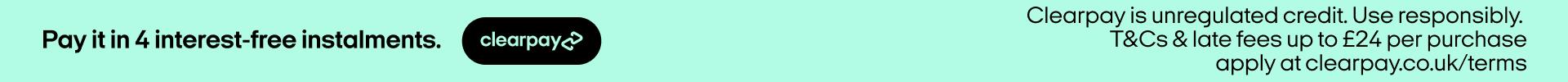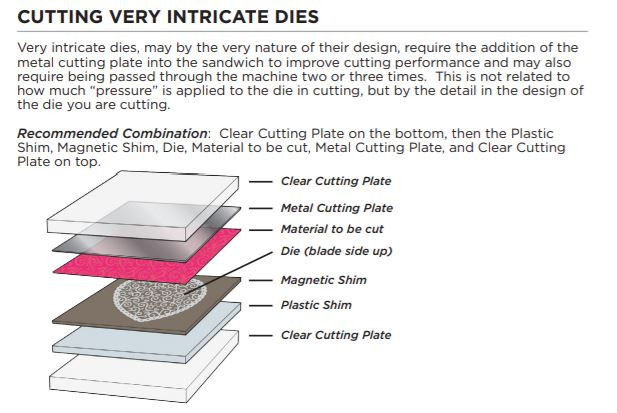Gemini Junior Die-cutting & Embossing Machine - A Beginners Guide
Have you taken the plunge and bought yourself one of these fabulous little machines? We want to give you a rundown on getting started with your Gemini Junior, top tips for making the most of your new Gemini Junior and some useful links and videos.
The Gemini Junior is the little sister to the standard Gemini, as you would expect it's a little smaller which makes it more portable and takes up less space in your craft area. The big difference is the cutting area, you have a little less space to cut dies. So make sure before you purchase you check the dimensions of the die!
Gemini Machine platform size 9" x 12.5"
Gemini Junior platform size 6" x 9"
What can you do with the Gemini Junior?
Gemini Junior - What's in the Box?
Gemini Machine (Size: 37.9 x 25.5 x 21 cm; 6.32kg)
2 x Clear Cutting Platform
Metal Cutting Platform
Magnetic Shim
Plastic Shim
Rubber Embossing Mat
3D Embossing Folder
Set of Dies
User Guide
Power Cord
Gemini Junior User Manual
Your user manual, which you can download HERE has everything you need to get started. We recommend taking time to read through all the different ways to create your 'sandwich' to make the most of your dies. There are various dies and folders you can use with the Gemini Junior and all have their own little recipe to ensure the cut or emboss is perfect. Your Gemini Junior comes with everything you need for cutting all the dies from the Crafter's Companion range and other brands.

Looking after your Gemini Junior die-cutting machine
Cutting Plates
Turn over cutting plates each time to prevent bowing. The pressure on these plates is huge (which is why this machine cuts so well) but it's important to keep a balance or else you'll start to see the plates bowing. If you're flipping the plate but still seeing problems, check with the user manual that you are using the correct 'sandwich' recipe.
Cleaning your Gemini Junior
As with everything, dust will always find its way into your machine, keep a cover on your machine when not in use and regularly remove bits of paper and dirt to keep your machine working well.
Cracking sounds!
It's quite normal to hear a few cracking sounds as your plates pass through the machine, this is due to the enormous pressure that is placed on the sandwich as it passes through.
Paper getting stuck in intricate dies
The Gemini Junior is excellent at intricate die cuts however it can be frustrating and fiddle when the die wont 'release' the beautiful intricate die-cut you have just created! Our top tip is to buy yourself a brush tool and foam pad. You simply place the die on the foam pad and roll over the bristles from the brush which will gently poke the die-cut out.

Accessories and Consumables for the Gemini Junior
CraftStash has a range of useful products for the Gemini Die-cutting machine family. Here are a few items you may want to take a look at to go with your new purchase.
Gemini Junior Accessories Clear Cutting Plate 6in x 8.9in
Gemini Junior Accessories Metal Cutting Plate
Gemini Junior Accessories Plastic Shim
Gemini Accessories Junior Plate Storage Bag for 6in x 8.9in Plate
Gemini Junior Accessories Magnetic Shim 6in x 9in
Shop the full range of Gemini Junior Accessories
Share your experiences of the Gemini Junior with us!
We'd love to hear how you are enjoying your brand new die-cutting machine, share your pics of your latest project with us in our CraftStash Facebook Group or tag us on Instagram and Facebook!
Shop the full range of Gemini Electronic Die-cutting Machines at CraftStash!
Have you taken the plunge and bought yourself one of these fabulous little machines? We want to give you a rundown on getting started with your Gemini Junior, top tips for making the most of your new Gemini Junior and some useful links and videos.
The Gemini Junior is the little sister to the standard Gemini, as you would expect it's a little smaller which makes it more portable and takes up less space in your craft area. The big difference is the cutting area, you have a little less space to cut dies. So make sure before you purchase you check the dimensions of the die!
Gemini Machine platform size 9" x 12.5"
Gemini Junior platform size 6" x 9"
What can you do with the Gemini Junior?
Gemini Junior - What's in the Box?
Gemini Machine (Size: 37.9 x 25.5 x 21 cm; 6.32kg)
2 x Clear Cutting Platform
Metal Cutting Platform
Magnetic Shim
Plastic Shim
Rubber Embossing Mat
3D Embossing Folder
Set of Dies
User Guide
Power Cord
Gemini Junior User Manual
Your user manual, which you can download HERE has everything you need to get started. We recommend taking time to read through all the different ways to create your 'sandwich' to make the most of your dies. There are various dies and folders you can use with the Gemini Junior and all have their own little recipe to ensure the cut or emboss is perfect. Your Gemini Junior comes with everything you need for cutting all the dies from the Crafter's Companion range and other brands.

Looking after your Gemini Junior die-cutting machine
Cutting Plates
Turn over cutting plates each time to prevent bowing. The pressure on these plates is huge (which is why this machine cuts so well) but it's important to keep a balance or else you'll start to see the plates bowing. If you're flipping the plate but still seeing problems, check with the user manual that you are using the correct 'sandwich' recipe.
Cleaning your Gemini Junior
As with everything, dust will always find its way into your machine, keep a cover on your machine when not in use and regularly remove bits of paper and dirt to keep your machine working well.
Cracking sounds!
It's quite normal to hear a few cracking sounds as your plates pass through the machine, this is due to the enormous pressure that is placed on the sandwich as it passes through.
Paper getting stuck in intricate dies
The Gemini Junior is excellent at intricate die cuts however it can be frustrating and fiddle when the die wont 'release' the beautiful intricate die-cut you have just created! Our top tip is to buy yourself a brush tool and foam pad. You simply place the die on the foam pad and roll over the bristles from the brush which will gently poke the die-cut out.

Accessories and Consumables for the Gemini Junior
CraftStash has a range of useful products for the Gemini Die-cutting machine family. Here are a few items you may want to take a look at to go with your new purchase.
Gemini Junior Accessories Clear Cutting Plate 6in x 8.9in
Gemini Junior Accessories Metal Cutting Plate
Gemini Junior Accessories Plastic Shim
Gemini Accessories Junior Plate Storage Bag for 6in x 8.9in Plate
Gemini Junior Accessories Magnetic Shim 6in x 9in
Shop the full range of Gemini Junior Accessories
Share your experiences of the Gemini Junior with us!
We'd love to hear how you are enjoying your brand new die-cutting machine, share your pics of your latest project with us in our CraftStash Facebook Group or tag us on Instagram and Facebook!
Shop the full range of Gemini Electronic Die-cutting Machines at CraftStash!