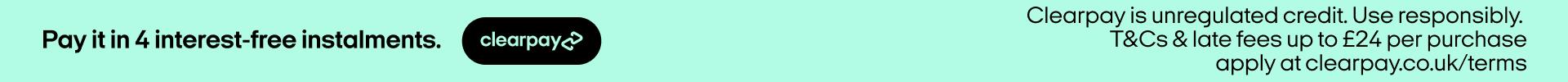How to Organise Digital Papers

Are you an avid crafter who loves collecting digital papers but struggles to keep track of them? In this tutorial, we'll guide you through a simple step-by-step process on how to organise digital papers using a fun and creative approach. Plus, we'll use these papers to craft a beautiful card, turning organisation into inspiration.
Materials Used:
- Die Cutting Essentials Issue 109 (or your favourite magazine with digital downloads)
- Printer
- Various cardstocks
- Circle punch or nesting dies
- Blending inks (four coordinating colours)
- Masking tape
- Die-cutting machine (optional)
- Sentiments and backing papers from the digital download
- Journal or notebook
Step 1: Choose Your Digital Paper and Print:
Select your favourite digital paper from the magazine's digital downloads. Print it off in a smaller size (e.g., 3 and 1/2 by 5 inches) to fit into your reference notebook.

Step 2: Gather Coordinating Materials:
Explore your card stock scraps and select papers that complement your chosen digital paper. Print a small element of another pattern paper from the same download to understand the full range. Using your chosen card stock, punch out circles (or other shapes) with a circle punch or nesting dies. Have fun and experiment with different shapes to add creativity to your reference page.

Step 3: Create a Colour Palette Swatch:
Choose four blending inks that coordinate with your digital paper. Place masking tape on your working surface and swipe each ink colour onto the tape. Write down the details beside each swatch for future reference.

Step 5: Add Die-Cut Elements:
Consider die-cutting shapes that complement your theme. In this tutorial, a wreath die was chosen to enhance the holly effect of the digital paper.

Step 6: Compile Your Reference Page:
Arrange and adhere the punched shapes, die-cut elements, sentiments, and additional backing paper onto your reference page. Handwrite notes about each element for future reference.

Step 7: Quick Card Creation:
Use your reference page as inspiration to quickly assemble a coordinating card. Let your reference page guide you in selecting the right colours and combinations for a harmonious result.

Creating a junk journal scrapbook page as a reference for your digital papers is not only practical but also a fun and creative process. Now, whenever you print digital papers, you have a handy guide to help you quickly and easily choose coordinating elements. Organising and cataloguing your materials has never been more enjoyable!
Don't forget to check out Die Cutting Essentials and other crafting materials through CraftStash. Subscribe to the CraftStash channel for more inspirational videos and crafty ideas. Until next time, happy crafting!