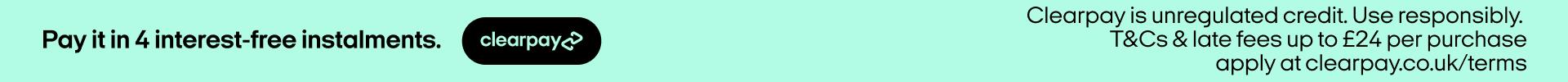How to Set up Your Cricut Maker
What is the Cricut Maker and what can I cut with it?
Imagine the Cricut Maker to be like a printer but so much better! It uses a precise blade and a series of rollers to cut out images or designs that you’ve created on your computer. The Cricut Maker can cut a variety of materials including cardstock, paper, vinyl, iron-on, fabrics, textiles, and many more! It opens up a world of crafting possibilities. Your designs can be used on more than paper crafts too. You can create custom coffee mugs, t-shirts, home decor projects, as well as personalised gifts.
How to setup the Cricut Maker?
- Take Cricut Maker out of the box and open the machine by lifting the rose gold top, the maker will start to automatically open.
- Plug the machine and turn it on, the power button is located at the top of the machine.
- Go to your computer and head to Design Space on your internet browser, follow the instructions to sign in or to create your Cricut ID.
- If needed follow the instructions to download and install Design Space Software.
- Once you're signed in click on the menu at the top left and click on new machine set up
- You now have the option to make your first project, you will be shown step-by-step.
Watch the video tutorial by Emma Jewell - How Do I Set up My Cricut Maker?
Read more about the Cricut Range in our series of articles on the whole Cricut Family! Cricut Machine Guides & Tutorials
Cricut Machines and Cricut Bundles
Shop the Cricut Maker
What is the Cricut Maker and what can I cut with it?
Imagine the Cricut Maker to be like a printer but so much better! It uses a precise blade and a series of rollers to cut out images or designs that you’ve created on your computer. The Cricut Maker can cut a variety of materials including cardstock, paper, vinyl, iron-on, fabrics, textiles, and many more! It opens up a world of crafting possibilities. Your designs can be used on more than paper crafts too. You can create custom coffee mugs, t-shirts, home decor projects, as well as personalised gifts.
How to setup the Cricut Maker?
- Take Cricut Maker out of the box and open the machine by lifting the rose gold top, the maker will start to automatically open.
- Plug the machine and turn it on, the power button is located at the top of the machine.
- Go to your computer and head to Design Space on your internet browser, follow the instructions to sign in or to create your Cricut ID.
- If needed follow the instructions to download and install Design Space Software.
- Once you're signed in click on the menu at the top left and click on new machine set up
- You now have the option to make your first project, you will be shown step-by-step.
Watch the video tutorial by Emma Jewell - How Do I Set up My Cricut Maker?
Read more about the Cricut Range in our series of articles on the whole Cricut Family! Cricut Machine Guides & Tutorials
Cricut Machines and Cricut Bundles
Shop the Cricut Maker