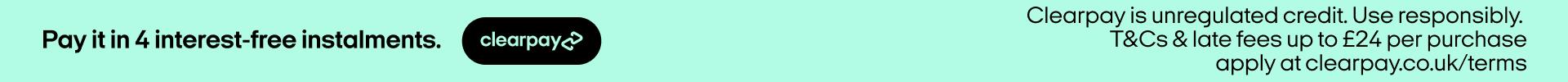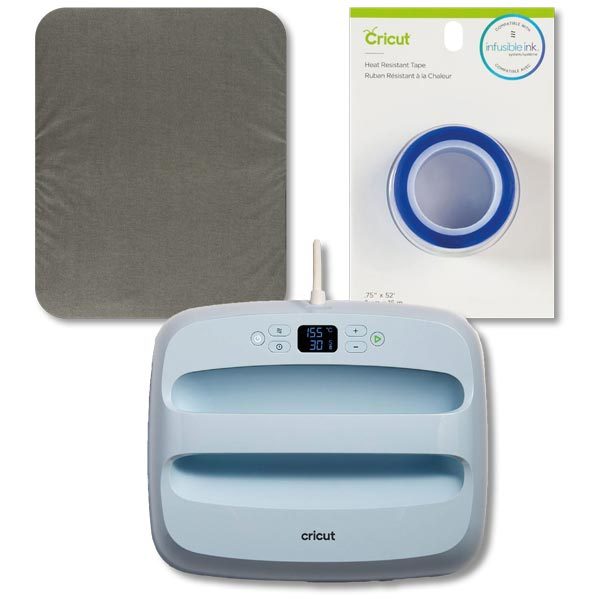Cricut Project Idea: Personalised Kids T-shirt with HTV
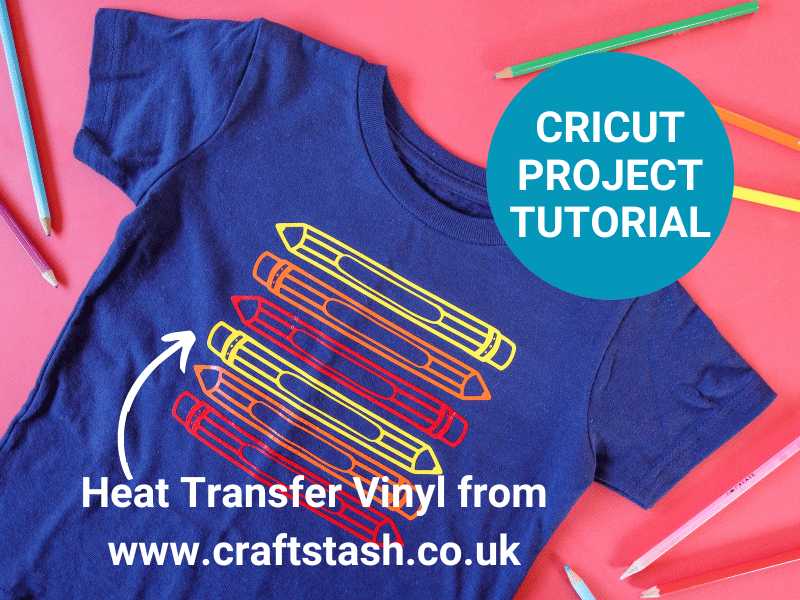
Learn How to Make a Custom Kids T-shirt with Heat Transfer Vinyl
Looking for a fun and easy way to create a personalized t-shirt for your child? Why not try using a Cricut machine and heat transfer vinyl (HTV) to create a unique design? In this blog post, we'll guide you through the steps of creating a custom kids t-shirt using a pencil design and HTV.

Materials Needed for a DIY Kids T-Shirt:
- Digital Cutting Machine / Cricut Machine
- Heat transfer vinyl (HTV) in your choice of colours (Yellow, red and Orange)
- Weeding tool
- Heat Press Machine - we used a Cricut Easypress 3
- Blank kids t-shirt
- Your choice of SVG
Step 1: Creating the Design
The first step is to create the design in the Cricut Design Space, we used this cute pencil design. Once you have your design ready, upload it to the Cricut Design Space and adjust the size to fit your t-shirt.

Step 2: Cutting the HTV
Load the HTV onto the cutting mat and load it into the Cricut machine. Make sure the HTV is placed on the mat with the shiny side facing down. Follow the instructions on the machine to cut the design. Repeat this step for each colour of HTV.
If you are new to HTV you might want to read our Complete Guide to Heat Transfer Vinyl
Step 3: Weeding the HTV
After cutting the HTV, it's time to weed out the excess material using a weeding tool. Start by removing the large pieces of HTV, leaving only the designs on the backing sheet. Next, use the weeding tool to remove any small pieces or details in the design.

Step 4: Applying the HTV to the T-Shirt
Preheat the T-shirt for a few seconds to remove any wrinkles or moisture. Once the t-shirt is heated, position the HTV designs onto the t-shirt, making sure they're centred and straight and are not overlapping.

Step 5: Applying Heat and Pressure
Using an Easy press, apply heat and pressure to the designs. Follow the instructions for the HTV to determine the temperature and time needed for application. For the HTV we used, a temperature of around 165”C and a pressing time of around 30 seconds. Use a medium to high pressure to ensure the designs adhere properly.
Step 6: Removing the Backing Sheet
After applying heat and pressure, wait for the T-shirt to cool completely, then it's time to remove the backing sheets carefully. Start at one corner and slowly peel away the backing sheet at a 45-degree angle.

Step 7: Enjoy Your New Pencil T-Shirt!
And there you have it - a fun and unique pencil t-shirt using HTV and a Cricut machine. Your child will love wearing their custom design and showing off their creativity. With a little creativity and patience, you can make personalized t-shirts for your kids or as gifts for your loved ones. Happy crafting!